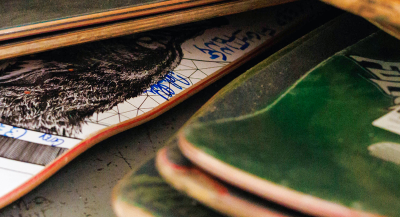How to stay safe
in this social media world
 It can be challenging to spot a scammer, but there are some tips to help you identify them on the internet. Keeping your social media accounts safe is important to protecting yourself and your identity.
It can be challenging to spot a scammer, but there are some tips to help you identify them on the internet. Keeping your social media accounts safe is important to protecting yourself and your identity.
A scammer, or hacker, seeks your private and personal information so they can get access to important information, such as your social security number, where you were born, your birth date, and so on.
This can begin with an impersonation attack, where a scammer creates a profile just like yours on a social platform, such as Facebook. They use personally identifiable information, including your name, your profile picture on Facebook, and where you’re from. Using this fake profile of you, they send friend requests and messages to your Facebook friends.
The Difference Between Being Impersonated and Actually Hacked
An impersonation, such as someone creating a replica Facebook page of you, doesn’t mean your social media account has been hacked (yet). At this point, it’s just someone pretending to be you behind the screen, attempting to connect with your friends as potential future victims.
Someone who is trying to hack your account (who has created a fake Facebook page appearing to be one of your friends) may send you a message or link. This is an attempt from a scammer to get more information. If you receive a request from someone you are already friends with or receive an unusual or suspicious message, don’t reply and don’t click!
Remember, just because there’s a duplicate Facebook or social media profile with your name and profile photo, it doesn’t mean you’ve been hacked. Don’t respond or associate with this profile if they happen to message you. Make sure to inform your Facebook friends to report the profile as someone pretending to be you.
Other ways to protect your social media accounts, include:
- Don’t share private details on your public profile.
- Avoid logging in on social media in a public place and avoid public Wi-Fi.
- Have a strong, unique password for each social media platform; don’t use the same password for all accounts. Use a password manager to store all your passwords is a good idea, too, such as Last Pass, 1Password, or Keeper.
- Activate 2-step authentication, a system that requires two forms of identification to access your accounts.
-
- The first factor is a password, or a pin.
- The second factor is often a code sent to your cell phone or email, or biometrics using your fingerprint, face, or retina.
-