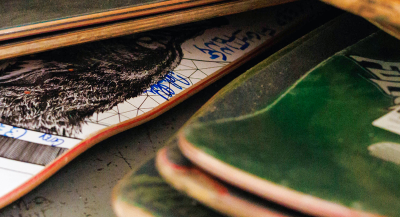Do you know who’s calling?
Imagine answering the phone without knowing who was calling. This was the reality before caller identification (ID)* became commonplace about 20 years ago.
Some might argue that this still happens today in the form of “spoofing.” A phone call comes from what appears to be a local number, but it turns out to be a telemarketer, a robocall or worse – a scammer. “Spoofing” is the deliberate act of changing the number and name displayed on caller ID to disguise a caller’s identity.
For more than two decades, home telephone subscribers have let regulators know they’ve had enough of telemarketers, robocalls and scammers. The government responded first with the National Do Not Call Registry in 2003 as mandated by the Federal Communications Commission. It was followed by STIR/SHAKEN regulations in 2019. To learn more about STIR/SHAKEN, read this article on The Exchange.
History of caller ID
Theodore George Paraskevakos invented caller ID and filed his patent in 1971. His device could identify and decode a series of pulses which represented the individual digits of an incoming caller’s phone number, including the 3-digit area code. The service was first offered to consumers in certain states in the late 1980s.
Early caller ID services involved displaying the incoming phone number on a small box attached to the telephone. Soon, the numbers displayed on the phones themselves. Today the feature comes standard on virtually every phone sold.
Initial privacy concerns
When caller ID was first adopted by states in the 1990s, many people objected to it based on privacy concerns. Some utility regulators and members of Congress claimed that government use of caller ID violated wiretap laws. Critics of caller ID compared it to Big Brother tracing phone calls. In common practice, if a teacher or doctor chose to call from home, should students and patients be able to see their home phone number?
Caller ID blocking was introduced in response to these concerns. By pressing *67, phone users who subscribed to the service could choose to block their numbers from being displayed permanently upon request or on a per call basis.**
Caller ID proves helpful
Consumers, however, appreciated caller ID as it helped reduce or eliminate misleading and prank phone calls. At the same time, call blocking became less acceptable as people questioned and didn’t answer calls from “private” numbers.
Caller ID continues to help people avoid telemarketers, robocalls and scammers as people can elect to only answer calls from numbers and names they recognize. Voice Mail* helps when an ignored call ends up being important.
While caller privacy was the primary concern when caller ID was first introduced, that’s no longer the case. Today, the privacy of call recipients is of utmost concern.
*Disclaimer: Voice Mail is available for an additional small monthly fee.