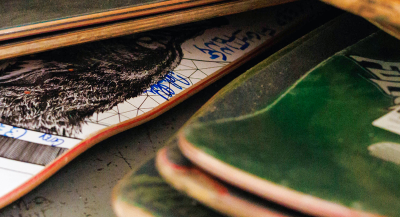Similar to Google monitoring online activity, social media platforms track likes, comments, and other actions to deliver personalized content and targeted advertisements. This can both add to the user experience and lead to questions about privacy.
Whether you’re searching for a new job on LinkedIn or scrolling through your Facebook and Instagram newsfeeds, you’ve likely noticed ads and suggested posts from things you haven’t followed. Each social media platform tracks things a bit differently.
 |
Facebook Facebook tracks user engagement, to understand how you interact with their platform to optimize your scrolling experience. User engagement can be likes, comments, watching a video, or even as simple as clicking on a post to read all of it. |
| Facebook also gathers data from other websites and apps to show ads related to your interests and online activities. They can track your location and use it for targeted advertisements specific to the area you’re located in. | |
 |
Instagram Similar to Facebook, Instagram tracks your preferences through likes, comments, follows, and geotagging. Geotagging is when you make a post that includes your location, which allows more people to see your post. It also allows Instagram to provide personalized content recommendations, targeted ads, and location-specific sponsored posts. |
 |
LinkedIn LinkedIn monitors your comments and interactions, to create a unique user feed. The platform also tracks job search activities to present personalized job recommendations and show relevant ads tailored by professional skills. |
Privacy concerns and user options
Users agree to some tracking just by using social media. Many people appreciate the customization that tracking provides. It can save time and introduce you to new products and services.
If you are concerned about privacy, social media platforms offer options to control privacy settings. Make sure to regularly review and adjust your settings within each platform to maintain your desired level of privacy regarding your personal information.
To make changes, look under your profile for “Settings & Privacy” within each platform. From this page you can review and adjust things like who can see what you share and what personal information you’ve made public.
Another way to maintain privacy is to disable location tracking on your smartphone for each individual app.
For an Android phone, go to Settings, Privacy, Location, App (LinkedIn, Facebook, Instagram), then click Deny.
For an iPhone, go to Settings, Privacy & Security, Location Services, App (LinkedIn, Facebook, Instagram), then click Never or While Using the App.You can also turn off ALL location services for your smartphone – regardless of what app you’re using – if you prefer not to receive ads specific to the area you’re located. Here’s how:
For an Android, go to Settings, Privacy, Location, then toggle the switch off.
For an iPhone, go to Settings, Privacy & Security, Location Services, then toggle the switch off.
There are downsides to turning off location services. For example, location services must be enabled to use the mapping feature. And while receiving fewer ads may seem like an overall positive, there may be times when you would like to receive targeted ads about services in the area, such as when you’re on vacation.
Golden West does not endorse any product or service it does not sell.
Sources: Business Insider, Forbes, Norton, ZME Science