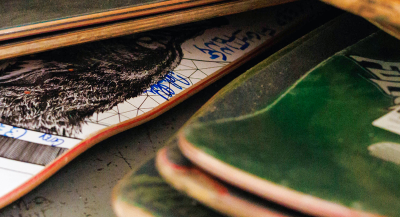Sweet Streams Are Made of This
September 7, 1927 is a day that will live in infamy for entertainment buffs. Inventor Philo Farnsworth unveiled the first television set that day, and Americans were hooked. Nearly a century later, we still can’t get enough TV — though how we watch it has evolved.
From its primitive black-and-white beginnings through the golden age of the 1950s, the advent of color broadcasts, and the rise of cable, the television watching experience has changed dramatically over the years. Those changes have picked up steam in the past decade due to the popularity of streaming.
 What Is Streaming?
What Is Streaming?
Streaming involves watching TV over the internet as opposed to more traditional methods like aerial broadcast systems, cable, and satellite. Online video platforms such as YouTube and Netflix helped bring streaming into the mainstream, and an ever-increasing number of streaming services means the technology is here to stay. While newer televisions allow viewers to download apps for streaming, those who aren’t ready to upgrade their television can choose from a variety of devices to install apps and stream from the internet to your large screen.
Golden West cable subscribers can also stream their channels – including live and archived programs – with watchTVeverywhere. Simply register for a free account, download your favorite network apps to your streaming devices, and login to watch at no additional charge.
 How to Choose a Streaming Device
How to Choose a Streaming Device
Consumers can choose from a wide variety of streaming devices depending on factors like budget, technical capabilities, and viewing habits. Golden West Member Service and Sales Specialist Jessica Abbott uses an Apple TV for streaming. “I like that you can utilize all different kinds of apps and we have access to our purchased movies,” she says. “It is very user-friendly.”
Depending on the device, your options extend beyond watching television shows and movies. Lisa Shannon, member service and sales specialist, is a fan of the Amazon Echo Show. “It shuffles my pictures, gives me the weather report, turns on my lights, and I can view my camera for my Ring Video Doorbell. You can play games on it, stream music and movies, and make video calls.”
 Sticks, Boxes, and Dongles, Oh My!
Sticks, Boxes, and Dongles, Oh My!
Dedicated streaming devices plug into external ports on your existing television. They connect to your home Wi-Fi network, allowing you to stream content from popular services like Netflix and Hulu, as well as live TV, through apps. These sticks, boxes, and dongles provide access to a vast array of streaming services.
Some of the most popular devices include:
-
- Roku Streaming Stick / Ultra. Roku is renowned for its large and diverse collection of apps and user-friendly navigation. Users have access to over 5,000 channels and content from all the major streaming services. The Ultra adds optional ethernet connectivity for wired streaming.
- Chromecast with Google TV. Chromecast with Google TV boasts an impressive selection of apps, all accessible from a single menu, plus Google Assistant. The dongle plugs into your TV’s HDMI port and includes a small remote control.
- Amazon Fire TV Stick / Cube. Amazon’s entries offer similar access to most streaming services and include full integration with Alexa. The Cube functions as an Alexa speaker and can also control other smart devices, such as lights and thermostats.
- Nvidia Shield TV. The Nvidia Shield TV features a unique cylindrical design that is meant to fit discretely alongside your TV cables. It’s a premium streaming device that also functions as a gaming console and smart home hub.
- Apple TV. Another high-end device, the Apple TV provides access to the iTunes library and Siri voice control, making it especially appealing to Apple aficionados already invested in Mac computers, iPhones, and iPads.
Golden West does not endorse any products or services that it does not provide.
Sources: Some information for this article was provided by online articles from Popular Science, PC Magazine, TechHive, AllConnect, and Tom’s Guide.