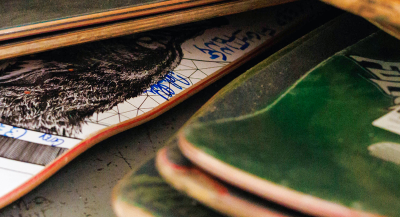Use strong passwords,
reset often, and verify
As long as the internet has existed, cybercriminals have taken advantage of people by guessing or slyly obtaining their passwords. To protect your information online, be sure to follow up-to-date password guidelines.
Password security isn’t just a one-time “make it and forget it” scenario either. To stay safe, you should know how to make a strong password, make changes regularly, and consider using two-factor authentication.
What makes a strong password?
Over time, short and simple passwords have become easier targets of cybercriminals looking to steal information. Because of this, cybersecurity experts recommend creating passphrases, or multiple memorable words in a row, instead of a password. To make a strong passphrase, you should include:
- Decent length. Passwords with 16 or more characters are considerably stronger due to each character adding dozens of possible guesses. Imagine trying to win a slot machine with 16 slots!
- Unique words and phrases. It’s common to include personal details such as birthdays or pet names in passwords, but then it can be easier to guess. Instead, consider using less commonly known information like your favorite music artist as a child or a scent that always reminds you of home.
- Memorable combinations. Take multiple pieces of this information and combine it with special characters, such as replacing an “S” with a “$” or an “8” instead of a “B” to create passphrases that only make sense for you to remember.
Why changing your password matters
In addition to following best practices when choosing a password, regularly changing your password can also keep you safe. Just because you have been using the same password for a long time doesn’t mean it is immune to being hacked nor are you too small for hackers to care about.
Using public Wi-Fi can also put your online security at risk if you aren’t careful. Multiple devices connected to one network gives cybercriminals access to more information they can target all at once.
Data breaches are similar to cyberattacks on public Wi-Fi networks, except on a much bigger scale and breaches do not involve accessing your device to steal a password. Although a data breach may not compromise your specific data, you should always create a new password when one occurs to reinforce your personal information.
One last common situation that necessitates a password reset is if friends on social media have received odd messages or links from you – when you know you didn’t send them anything. This could be a sign someone hacked your account or has made an account pretending to be you and is trying to scam others.
Protect the passwords you have changed
Although changing passwords should be done regularly, you can avoid some of this hassle with two-factor authentication (2FA). This involves verifying your identity by receiving an email or text message with a short code to enter instead of a password.
With 2FA, cybercriminals cannot gain access to your accounts without access to your email or text, which adds a second layer of security. For extra peace of mind, consider using 2FA options on websites you frequent.
Cybercrime is evolving each day and staying safe is an effort that must continue to evolve, too. Regularly checking the security of your password and investigating cybersecurity options is as easy as pressing the “reset password” button.
Read more about passphrases here.