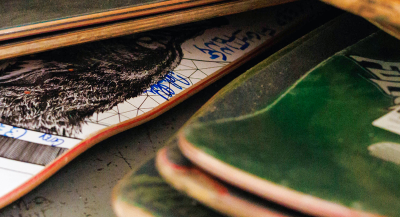Protect yourself from ClickFix scam with these simple steps
A new and fast-spreading scam involves a window popping up while you’re browsing online asking you to verify something or indicating an issue must be fixed. The popup tries to trick users into clicking and then taking action that installs harmful malware on their computers.
By cleverly tricking people, this scam – known as ClickFix – gets around security programs that otherwise block malicious files and links.
ClickFix, like many other scams, relies on social engineering for success. This means it exploits human psychology and behavior to gain access to sensitive information or systems. However, with a bit of knowledge, you can avoid falling victim to this scam and protect your personal information.
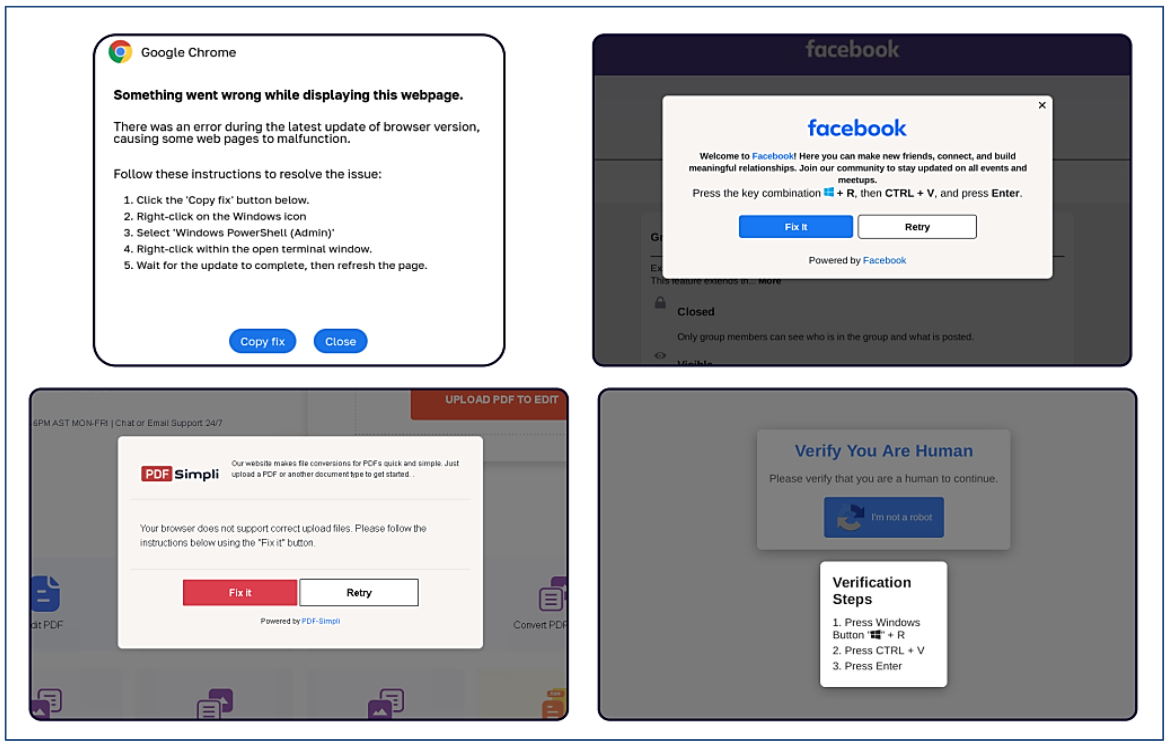
Spot the signs early
Identifying a ClickFix scam may be easier than you think. A key warning sign is a pop-up in the corner of your screen telling you to fix a problem by copying and pasting a code into your computer.
Anytime a website asks you to take action outside of your browser such as entering a command or opening a different application, consider it a red flag. If something seems off, try refreshing your browser or using a different browser to open the website. Here are some additional tips for staying safe from the ClickFix scam:
- Never copy and paste commands into your computer unless you fully trust the source and understand what they do.
- Refresh your browser if you see a suspicious error message. On your keyboard, you can press F5 on Windows or Command + R on Mac to reload the page.
- Be cautious of pop-ups, urgent messages, and unfamiliar links since most scams rely on these social engineering techniques to prompt quick action from people.
The ClickFix scam usually aims to steal information or take control of a computer. Some of the malware can watch what you type, steal your login details, or even let a hacker control your computer without you knowing.
As threats change and evolve daily, every internet user needs a healthy knowledge of scams. If you ever question a scam, the famous “duck test” can be used to identify a scam. If it looks like a scam, sounds serious like a scam, and expresses urgency like a scam, there is a good chance it is a scam. If you question the legitimacy of an email or message from Golden West, you can contact the Help Desk at 1-855-888-7777, option 1.
Golden West scam security
For added security, Golden West offers VIPRE Advanced Security and Ultimate Wi-Fi to protect your devices and your network against potential threats. You can also download and use the free My Golden West Wi-Fi app to monitor your network to make sure no unwelcome devices are connected. Should a device become infected, Golden Shield can help resolve the issue.
Source: Health Sector Cybersecurity Coordination Center