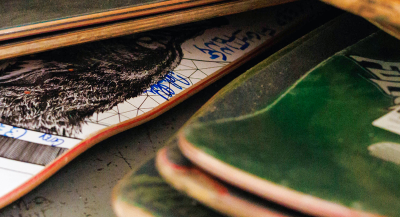Protect Your Computer From Viruses & Malware with VIPRE & Get Local Support
If choosing and implementing virus and malware protection for your computer is overwhelming, consider using VIPRE Advanced Security software from Golden West.
“The recently updated version of VIPRE uses advances in technology to not only seek out known threats, but also to watch for suspicious behaviors of programs and resource usage on your computer,” said Golden West Help Desk Supervisor Seth Engel. “This way it has a better chance to stop malicious malware like crypto-locker from encrypting all of your files.”
Golden West offers the software to customers who bundle internet with phone and/or cable TV service at no additional charge. Customers like you who subscribe to internet only can purchase the software and install it on up to three computers for $4.95 per month, which will be applied to your monthly bill.
“VIPRE is a very good compliment to the protections that are built into the Windows and Mac operating systems. When combined with careful browsing habits, it can go a long way to keep your information safe.”
Seth Engel
Help Desk Supervisor
What Makes VIPRE a Good Choice?
VIPRE Advanced Security safeguards your private information and personal data with top-rated, award-winning antivirus protection against today’s most prevalent threats, including those that evade traditional antivirus for PCs and Macs. Golden West has used the reputable product internally and has offered it for customer use for many years.
In addition to the strength of the product itself, Golden West customers also benefit from local support. Golden West provides technical support for VIPRE internally, so you aren’t talking to someone in another state or country when you need help.
“No anti-virus program is going to be perfect, but VIPRE is a very good compliment to the protections that are built into the Windows and Mac operating systems,” Engel said. “When combined with careful browsing habits, it can go a long way to keep your information safe.”
How to Install VIPRE
You can try a 30-day free trial of VIPRE Advanced Security before buying. Here’s how to install it:
- Remove any previously installed anti-virus and anti-spyware software from your computer prior to installing VIPRE.
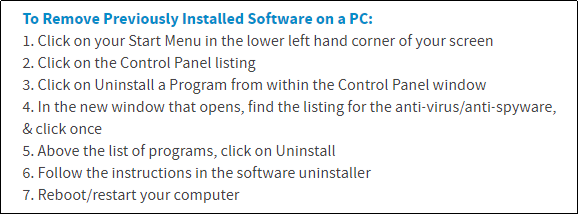
- Download the VIPRE Advanced Security Software & Installer here. Start with a free trial and then activate it within 30 days to keep it. Call Golden West at 1-855-888-7777 between 8 a.m. and 5 p.m. Monday through Friday to purchase and receive an email containing an activation key.
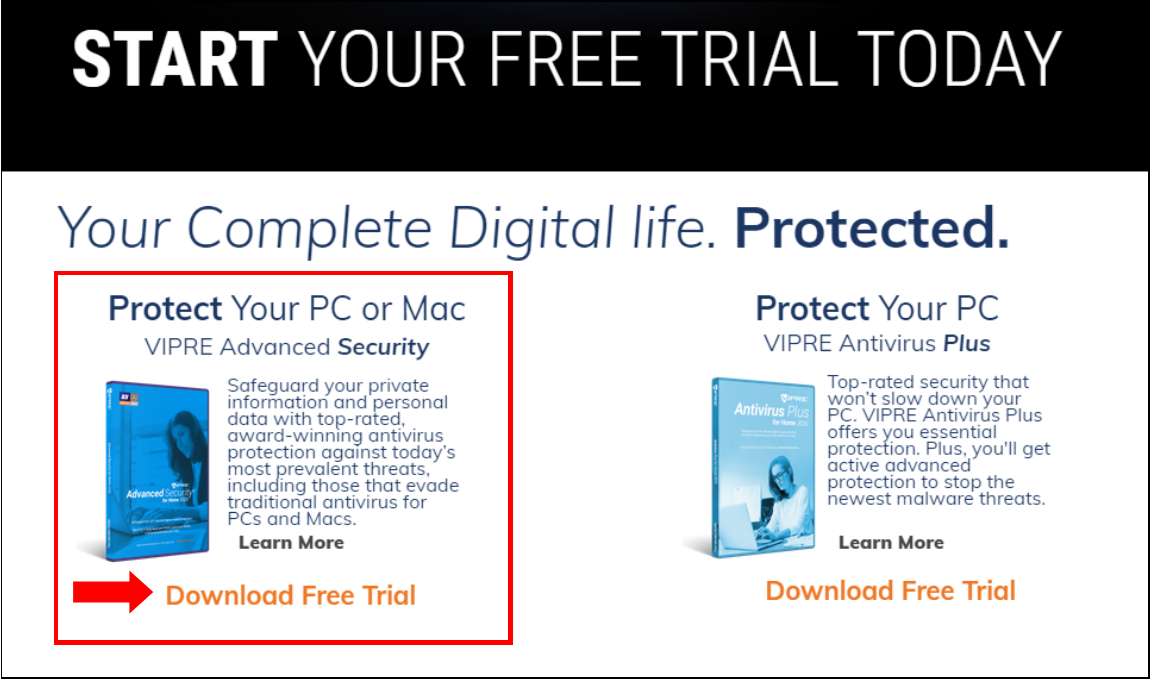

- Launch the VIPRE installer and follow the instructions. Once the installer has completed, be sure to restart your computer when asked.
Installing virus and malware protection like VIPRE is a great step towards keeping your computer operating smoothly and securing your pictures and other data.
If you have questions regarding VIPRE, please contact the Help Desk at 1-866-833-6683. Technicians are available 24 hours a day, 7 days a week to answer your questions and assist you.