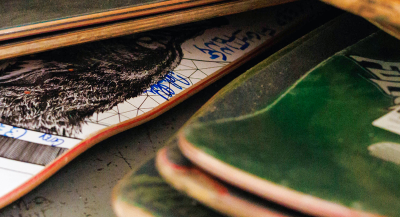How to keep your kids safe when they’re online

Cyberspace: it’s the final frontier for kids in search of independence. But much as orbiting the cosmos blends excitement and danger, so too does surfing the web. Keeping children safe as they navigate the online world is every bit as important as making sure they eat healthy, balanced meals and get plenty of sleep.
Kids can have a safe and enjoyable online experience. Understanding the potential threats will help prepare them for their journey.
More children are online than ever before
Around two-thirds of fourth to eighth graders have access to cellphones or tablets and almost half have computers in their bedrooms. Today’s kids are growing up in a world where online activities are the norm. Like it or not, digital communities have replaced parks and playgrounds as preferred hangouts — and there’s no need to make a trip to the library when information on every subject under the sun is just a few keystrokes away.
It’s hard for Barbie dolls and baseball cards to compete with that. Yes, the internet is educational and entertaining, and provides a platform for social interaction. But it also poses threats to the safety and wellbeing of young people inexperienced at recognizing danger.
Taking the time to teach your kids online safety will help ensure their experience is positive and keep them safe from threats that lurk in the virtual shadows.
5 tips to keep your kids safe online
Whether your kids are playing games, chatting with friends, or scrolling through social media, they are open to potential risk every time they log in online. Top threats include cyberbullying, online predators, and exposure to inappropriate content.
The following tips will help you proactively keep them safe and secure.
-
- Talk about internet safety. Knowledge is power. Discuss various risks such as dangerous or inappropriate websites, online frauds and scams, and sexual predators. You may find topics like these uncomfortable to talk about, but don’t shy away from difficult conversations. Maintaining an open dialogue helps ensure their personal safety and encourages them to be honest with you in the future.
- Set parental controls. Most games, apps, social media sites, browsers, and electronic devices have built-in privacy settings. These can be adjusted by the parent to an age-appropriate level. Turn on “SafeSearch” in Google Search and Google Images to help filter content. Parental control software can be purchased for an added layer of protection.
- Monitor online activity. Keep an eye on your children’s internet activity by keeping computers and other electronic devices in a common room, setting limits on screen time, having access to their passwords, and reviewing their browsing history regularly. Consider having them sign an online safety contract.
- Don’t share personal information. Let your kids know they should never give out personal information such as names, addresses, phone numbers, and social security numbers. Additionally, they should avoid sharing photos and videos on public sites. Drive home the point that images posted online are likely to remain there permanently.
- Teach kids about boundaries. Stress the importance of saying “no” to inappropriate requests and encourage them to report any questionable activity or behavior to a trusted adult.

Cyberbullying affects 6 in 10 kids
Nearly 60% of teens have been the victims of cyberbullying — a form of harassment using digital technologies. The most common acts include offensive name-calling, spreading false rumors, receiving unsolicited explicit images, physical threats, and sharing explicit images without consent.
Even with strict safeguards in place, there’s still the possibility that your child might be targeted without your knowledge. Be aware of signs, such as:
-
- Changes in your child’s behavior, including stress and withdrawal
- No longer using the internet or checking their phone
- Avoiding social and school events
- Declining grades
- Loss of appetite and/or trouble sleeping
While it may seem like the best solution is getting rid of all electronic devices in your household and demanding your child never leave the house until they’re 26, that’s unrealistic (and keeping your fridge stocked would cost a fortune). As long as you’re vigilant and keep the lines of communication open, your kids are likely to have a safe online experience.
Sources: Some information for this article was provided by online articles from the United States Department of Justice, safekids.com, safewise.com, and ConsumerNotice.org.