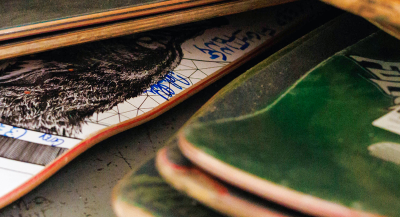Connecting Through Zoom
While Golden West continues our efforts to help keep you safe and connected, we will also start sharing tips on bridging the distance between you and your family and friends.
You may be self isolating, but with video conferencing, you can still interact and socialize remotely. Video communication platform options including Zoom, Microsoft Teams, GoToMeeting or Google Hangouts. The majority of these platforms offer free versions as well as paid subscriptions with more advanced features.
Zoom Is Most Popular
Zoom.com is by far the most popular video communication platform today. The use of Zoom was skyrocketing even before COVID-19. Between December 2019 and March 22, 2020, Zoom saw a 340% increase in daily active users, and a 160% increase in monthly active users, according to data from Apptopia.
The increase is primarily a result of more people working and learning from home. However, people are also using Zoom and other video conferencing platforms for more creative gatherings, such as taking music lessons or getting together with family and friends.
How to Host Your Own Zoom Call
Hosting a Zoom call is free and is easy to do. Zoom also has safeguards in place to keep meetings private and secure. Follow these simple steps, and you will be hosting your first secure zoom call in no time.
Step One:
First, head to Zoom.com and complete the free registration process. Click on “SIGN UP, IT’S FREE” at the top right of the page.
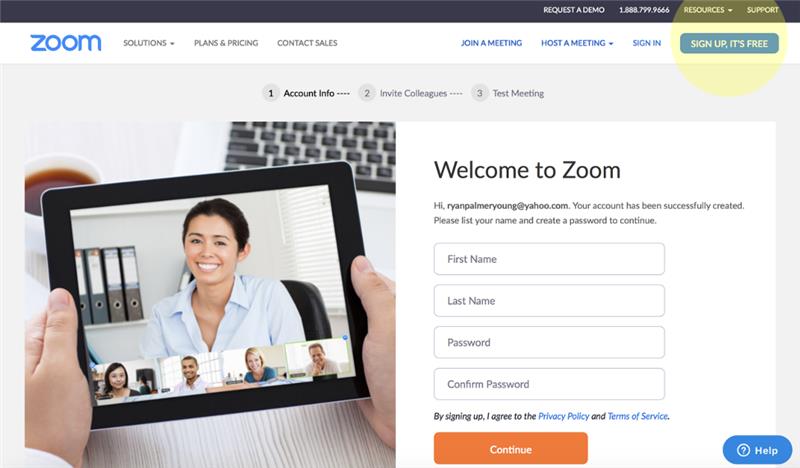
Step Two:
After you’ve completed the sign-up process and activated your account, head back to Zoom.com. Sign in (you can either enter information for “Invite Your Colleagues” or “Skip this step”). Then click “SCHEDULE A MEETING” at the top of the page.
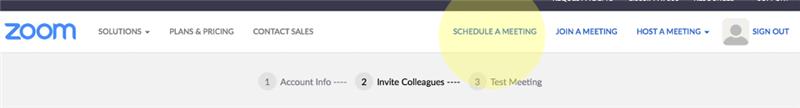
Step Three:
Provide a meeting topic and description and pick the time and length of the Zoom meeting.
The free version of Zoom limits the length of your meeting to 40 minutes for three or more participants.
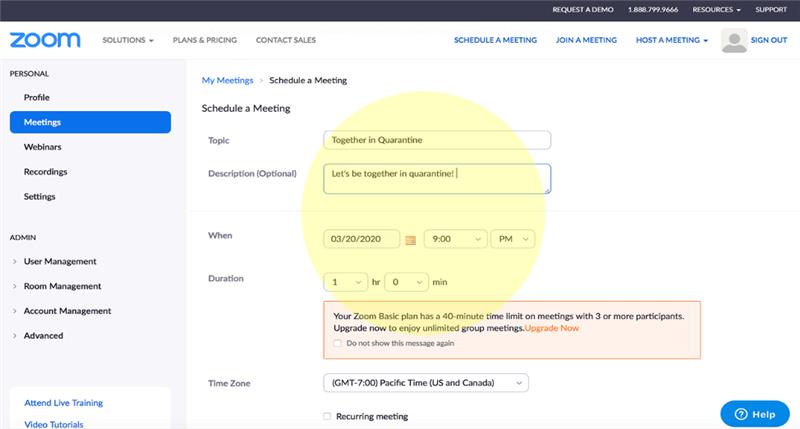
Step Four:
Select if you want to allow video access for the host and participants, as well as telephone and computer audio options.
Then, be sure to click “Enable waiting room.” This security component ensures only the desired participants can enter the meeting.
As a host, you can customize the title, logo and message that appear in the Waiting Room, which lets waiting participants know they are in the right place. Finally, click “Save.”
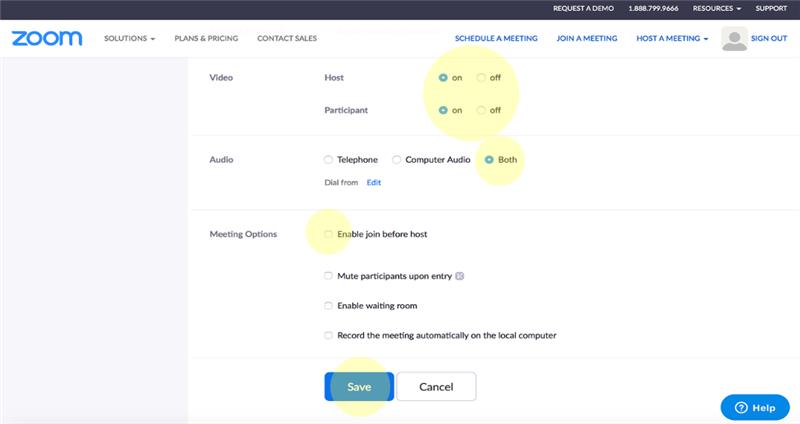
Step Five:
Then copy, paste and send the Zoom meeting invitation you’ve generated to the family, friends or co-workers you want to meet.
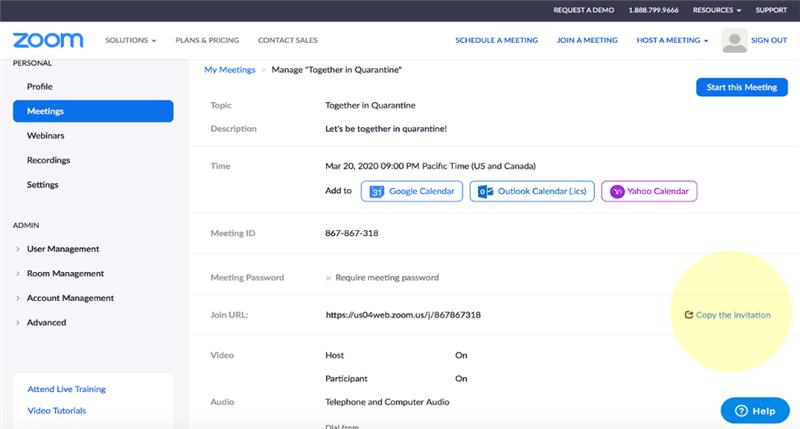
The upcoming Easter holiday would be the perfect time to try Zoom. Whether your contacts live across the street or across the country, use your internet connections to gather remotely and connect with them without risk.
The inspiration and screenshots for this tutorial used with permission from togetherinquarantine.com.