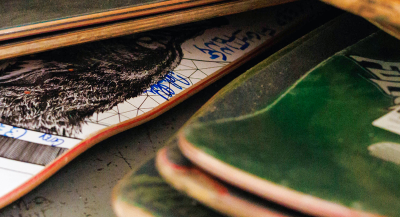4 quick computer tips and tricks to make life easier
In today’s technology-driven world, computer play an essential role in our daily lives. Whether you’re a student, professional, or simply an average computer user, knowing some handy computer tips and tricks can enhance your productivity. Here are four ways to save time, prevent data loss, and simplify your computing experience.
1. Undo: the savior of mistakes
Have you ever accidentally deleted an important paragraph or made an unintended change? No need to fear! The “undo” function can save the day. To use it, simply hold the “Ctrl” button while also pressing the “z” key. If you use an Apple Mac computer, replace the “Ctrl” button with the “Command” key.
This shortcut reverts changes, saving valuable information before it’s too late. For example, pressing “Ctrl” + “z” will restore the deleted text if you accidentally delete a paragraph in a document. Press it immediately after making the error or press it multiple times to go back several steps.
2. Screenshotting: capturing moments
Want to capture an image of your screen like you do on your phone? It’s a convenient way to capture and store moments for future reference. There are a few ways to accomplish this.
For computers using Windows operating system: If you have a “Print Screen” button on your Windows keyboard, also seen as “PRT SCR,” press it with the Windows key to take a screenshot of the entire screen. The screenshot is saved to your computer’s clipboard and can be pasted into a document using “Ctrl” + “v”. You can also press the “Windows” key + “Shift” + “s” to open the Snip & Sketch tool
For Apple Mac computers: Press “Shift” + “Command” + “3” to capture the entire screen. Or press “Shift” + “Command” + “4” to select a specific portion of the screen to capture. To use Apple’s screenshot app, please and hold “Shift” + “Command” + “5”. By default, Apple saves screenshots to your desktop.
3. Getting back a closed tab: the tab resurrection
Accidentally closing a tab can be frustrating, especially if you can’t remember the website or content, you had open. But retrieving a closed tab is no problem with a simple keyboard shortcut. Just press “Ctrl” (or “Command” on Mac), “Shift,” and “t” simultaneously, and the most recently closed tab will magically reappear. It’s a lifesaver when you need to quickly retrieve lost information.
4. Declutter your browser by quickly closing tabs
Are you overwhelmed with how many tabs you have opened? No worries because there’s a simple solution. Use the keyboard shortcut “Ctrl” + “w” to close one tab at a time. This command swiftly closes the active tab and redirects you to the adjacent open tab. So, wave goodbye to all that clutter with a method as simple as this one. On a Mac computer, once again replace “Ctrl” with the “Command” key.
Sources: PC World, Apple, and Business Insider